Rust语言从入门到精通系列 - Shell的操作与执行
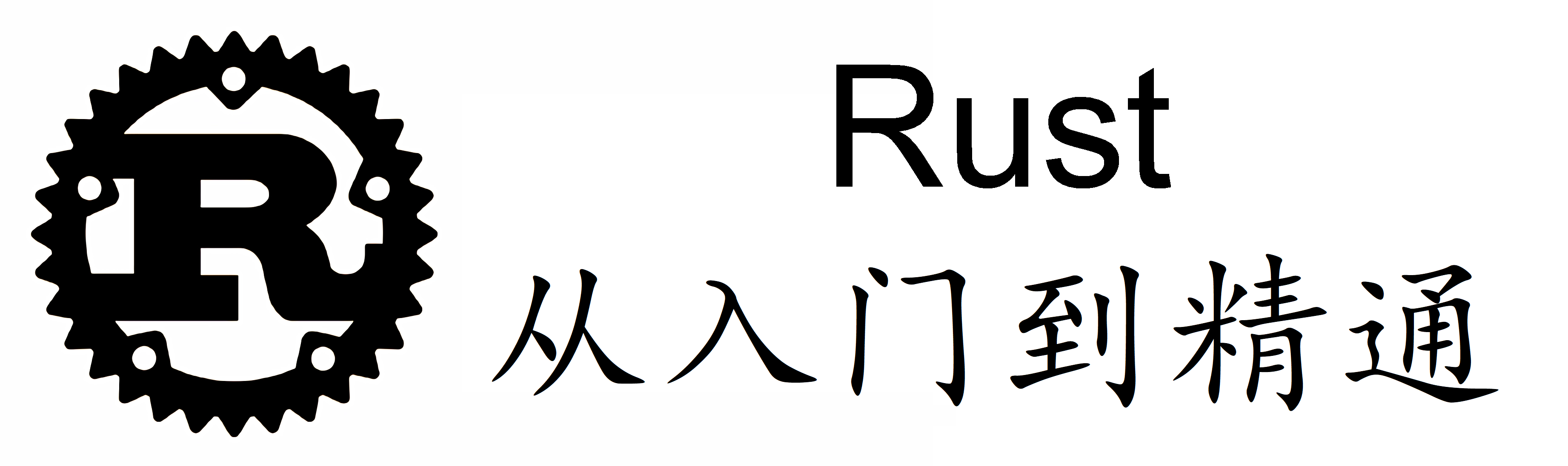
在Rust中执行Shell命令是一项非常常见的任务。它可以帮助我们在Rust程序中调用外部命令,以便完成一些特定的任务。在这篇教程中,我们将学习如何在Rust中执行Shell命令,并提供一些示例代码。
为什么要执行Shell命令?
在Rust中执行Shell命令有很多好处。以下是一些主要的优点:
-
调用外部命令:Rust是一种系统级编程语言,它可以与操作系统进行交互。通过执行Shell命令,我们可以调用外部命令,这些命令可能不是Rust标准库中提供的。例如,我们可以使用Shell命令来调用操作系统的命令行工具,如curl、tar、grep等。 -
处理文件和目录:在Rust中,我们可以使用标准库中的std::fs模块来处理文件和目录。但是,有时候我们需要调用一些外部命令来完成特定的任务,例如创建目录、复制文件等。这时候,执行Shell命令就非常有用。 -
处理系统级任务:有些任务可能需要访问系统级资源,例如网络接口、进程、内存等。在这种情况下,执行Shell命令可能是唯一的选择。
执行Shell命令的方法
在Rust中执行Shell命令有多种方法。以下是一些常用的方法: 使用std::process::Command
std::process::Command是Rust标准库中提供的一个结构体,它可以用来执行Shell命令。以下是一个简单的示例:
1
2
3
4
5
6
7
8
9
10
use std::process::Command;
fn main() {
let output = Command::new("ls")
.arg("-l")
.output()
.expect("failed to execute process");
println!("{}", String::from_utf8_lossy(&output.stdout));
}
在这个示例中,我们使用Command::new方法创建一个新的命令对象,并传递一个字符串来指定要执行的命令。然后,我们使用.arg方法添加命令行参数。最后,我们使用.output方法来执行命令,并返回一个std::process::Output对象。 使用std::process::Command的spawn方法
std::process::Command还提供了一个spawn方法,它可以在单独的进程中执行Shell命令。以下是一个简单的示例:
1
2
3
4
5
6
7
8
9
10
11
12
use std::process::Command;
fn main() {
let mut child = Command::new("ls")
.arg("-l")
.spawn()
.expect("failed to execute process");
let status = child.wait().expect("failed to wait for child");
println!("child exited with: {}", status);
}
在这个示例中,我们使用Command::new方法创建一个新的命令对象,并传递一个字符串来指定要执行的命令。然后,我们使用.arg方法添加命令行参数。最后,我们使用.spawn方法来执行命令,并返回一个std::process::Child对象。我们可以使用.wait方法来等待子进程退出,并返回一个std::process::ExitStatus对象。 使用std::process::Command的output方法
std::process::Command的output方法可以执行Shell命令,并返回命令的输出。以下是一个示例:
1
2
3
4
5
6
7
8
9
10
use std::process::Command;
fn main() {
let output = Command::new("echo")
.arg("hello world")
.output()
.expect("failed to execute process");
println!("{}", String::from_utf8_lossy(&output.stdout));
}
在这个示例中,我们使用Command::new方法创建一个新的命令对象,并传递一个字符串来指定要执行的命令。然后,我们使用.arg方法添加命令行参数。最后,我们使用.output方法来执行命令,并返回一个std::process::Output对象。我们可以使用.stdout字段来获取命令的输出。
Shell命令实战
以下是一些使用Shell命令在Rust中完成特定任务的示例代码:
创建目录mkdir
1
2
3
4
5
6
7
8
use std::process::Command;
fn main() {
let _output = Command::new("mkdir")
.arg("newdir")
.output()
.expect("failed to execute process");
}
在这个示例中,我们使用mkdir命令在当前目录中创建一个名为newdir的新目录。
复制文件cp
1
2
3
4
5
6
7
8
9
use std::process::Command;
fn main() {
let _output = Command::new("cp")
.arg("source.txt")
.arg("destination.txt")
.output()
.expect("failed to execute process");
}
在这个示例中,我们使用cp命令将source.txt文件复制到destination.txt文件中。
下载文件curl
1
2
3
4
5
6
7
8
9
use std::process::Command;
fn main() {
let _output = Command::new("curl")
.arg("-O")
.arg("https://localhost/file.txt")
.output()
.expect("failed to execute process");
}
在这个示例中,我们使用curl命令下载”https://localhost/file.txt”文件,并将其保存到当前目录中。
查找文件 find
1
2
3
4
5
6
7
8
9
10
11
12
13
use std::process::Command;
fn main() {
let output = Command::new("find")
.arg(".")
.arg("-name")
.arg("file.txt")
.output()
.expect("failed to execute process");
println!("{}", String::from_utf8_lossy(&output.stdout));
}
在这个示例中,我们使用find命令在当前目录及其子目录中查找名为file.txt的文件。
压缩文件 tar
1
2
3
4
5
6
7
8
9
10
use std::process::Command;
fn main() {
let _output = Command::new("tar")
.arg("-czvf")
.arg("archive.tar.gz")
.arg("file.txt")
.output()
.expect("failed to execute process");
}
在这个示例中,我们使用tar命令将file.txt文件压缩成archive.tar.gz文件。
解压缩文件 tar
1
2
3
4
5
6
7
8
9
use std::process::Command;
fn main() {
let _output = Command::new("tar")
.arg("-xzvf")
.arg("archive.tar.gz")
.output()
.expect("failed to execute process");
}
在这个示例中,我们使用tar命令解压archive.tar.gz文件。
安全注意事项
在执行Shell命令时,请务必小心。Shell命令可以执行任何操作,包括删除文件、格式化磁盘等。因此,您应该谨慎使用Shell命令,并仅在必要时使用它们。 此外,请注意Shell注入攻击。如果您正在使用用户提供的输入来构建Shell命令,请务必对输入进行验证和过滤,以防止Shell注入攻击。
结论
在Rust中执行Shell命令是一项非常有用的任务。在本教程中,我们介绍了如何使用std::process::Command结构体来执行Shell命令,并提供了一些示例代码。请记住,在执行Shell命令时,请务必小心,并仅在必要时使用它们。
本作品采用 知识共享署名-非商业性使用-相同方式共享 4.0 国际许可协议 进行许可。欢迎转载、使用、重新发布,但务必保留文章署名 TinyZ Zzh (包含链接: https://tinyzzh.github.io ),不得用于商业目的,基于本文修改后的作品务必以相同的许可发布。 如有任何疑问,请 与我联系 (tinyzzh815@gmail.com) 。



评论