Rust语言从入门到精通系列 - Thread 线程
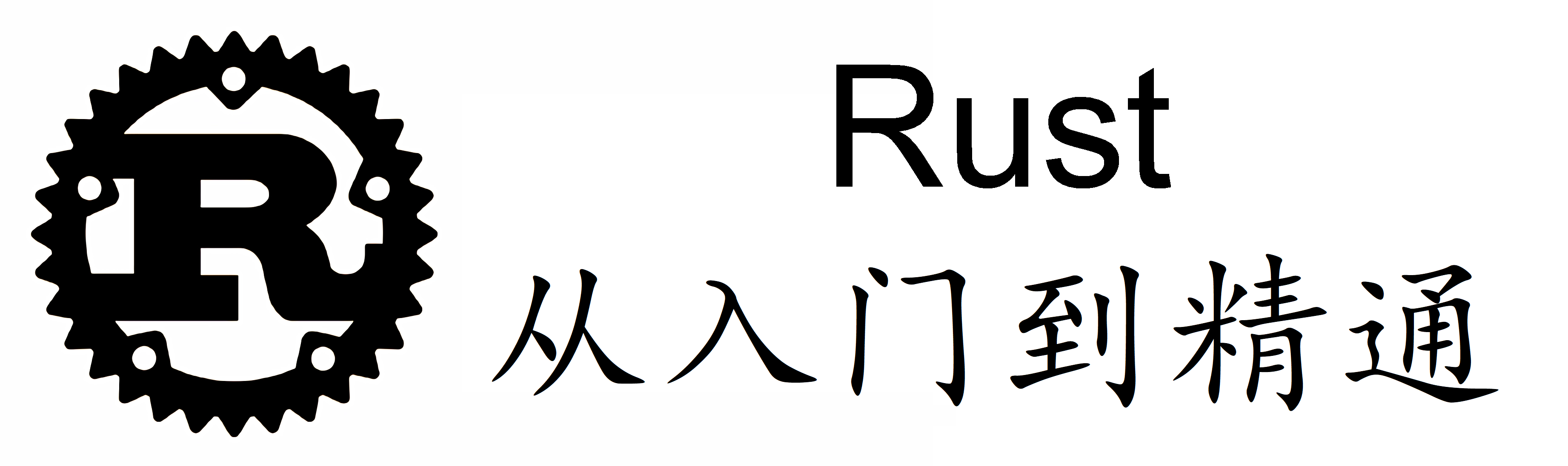
Rust是一种强类型、高性能的系统编程语言,其官方文档中强调了Rust的标准库具有良好的并发编程支持。Thread是Rust中的一种并发编程方式,本文将介绍Rust中thread的相关概念、方法和字段。我们将从以下几个方面进行讲解:
- 线程的基本概念和使用方法
- 线程的字段和方法
- 常用用法和示例
- 进阶用法:多线程协作和锁
- 最佳实践:安全地使用Thread
线程的基本概念和使用方法
Thread是Rust中并发编程的一种基本方式。Rust中的Thread使用标准库中的std::thread::Thread结构体表示。我们可以通过下面的代码来创建一个Thread:
1
2
3
4
5
6
7
use std::thread;
fn main() {
let handle = thread::spawn(|| {
// 子线程执行的代码
});
}
其中的||表示闭包,该闭包中的代码将在子线程中执行。调用thread::spawn方法会返回一个Result,该Result包含一个智能指针,该智能指针拥有对线程的所有权,如果线程执行成功则返回Ok,否则返回Err。通过这个智能指针我们可以管理线程的生命周期和操作线程。
当线程中的代码执行完毕时,我们可以使用以下代码将线程加入主线程:
1
handle.join().expect("执行失败");
Thread也支持通过std::thread::Builder结构体进行创建,Builder提供了一些线程的配置项,如线程名字、线程优先级、栈大小等。
1
2
3
4
5
6
7
8
use std::thread;
fn main() {
let builder = thread::Builder::new().name("my_thread".into());
let handle = builder.spawn(|| {
// 子线程执行的代码
});
}
线程的字段和方法
Thread结构体中提供了一些有用的字段和方法。
线程名称
Rust中的Thread对象有一个名称属性,可以通过thread::current()函数获取当前线程的名称,也可以通过std::thread::Builder结构体设置线程的名称。
1
2
3
4
5
6
7
8
9
10
11
12
13
14
15
16
17
18
use std::thread;
fn main() {
let thr0 = thread::current();
let thread_name = thr0.name().unwrap_or("unknown");
println!("当前线程的名称:{}", thread_name);
let builder = thread::Builder::new().name("my_thread".into());
let handle = builder.spawn(move || {
let thr = thread::current();
let name = thr.name().unwrap_or("unknown");
println!("当前线程的名称:{}", name);
});
handle.expect("执行失败").join().unwrap();
}
// 输出结果:
// 当前线程的名称:main
// 当前线程的名称:my_thread
线程id
Rust中的Thread对象还有一个id属性,可以通过thread::current()函数获取当前线程的id,也可以通过std::thread::Builder结构体设置线程的id。
1
2
3
4
5
6
7
8
9
10
11
12
13
14
15
16
use std::thread;
fn main() {
let thread_id = thread::current().id();
println!("当前线程的id:{:?}", thread_id);
let builder = thread::Builder::new().name("my_thread".into());
let handle = builder.spawn(|| {
let id = thread::current().id();
println!("当前线程的id:{:?}", id);
});
handle.expect("执行失败").join().unwrap();
}
// 输出结果:
// 当前线程的id:ThreadId(1)
// 当前线程的id:ThreadId(2)
线程休眠
Rust中Thread对象提供了一个sleep方法,用于让线程休眠指定时间。
1
2
3
4
5
6
7
8
9
10
use std::{thread, time};
fn main() {
println!("线程休眠前:{:?}", time::Instant::now());
thread::sleep(time::Duration::from_secs(2));
println!("线程休眠后:{:?}", time::Instant::now());
}
// 输出结果:
// 线程休眠前:Instant { tv_sec: 9667960, tv_nsec: 471430161 }
// 线程休眠后:Instant { tv_sec: 9667962, tv_nsec: 471515229 }
线程状态
Rust中Thread对象表示的是系统中的一个线程,可以通过thread::JoinHandle结构体的is_finalized()和thread::Thread的panicking()方法来查看线程是否结束和是否因panic而结束。
1
2
3
4
5
6
7
8
9
10
11
12
13
14
15
use std::thread;
fn main() {
let handle = thread::spawn(|| {
// TODO: 执行耗费时间的任务
});
while !handle.is_finished() {
thread::sleep_ms(100);
}
if thread::panicking() {
println!("线程因panic而结束");
} else {
println!("线程正常结束");
}
}
常用用法和示例
单线程执行
我们可以使用Thread开启一个单线程,并在该线程中执行我们的代码。当该线程执行完毕后,我们通过JoinHandle.join()方法将该线程加入主线程。
1
2
3
4
5
6
7
8
9
use std::thread;
fn main() {
let handle = thread::spawn(|| {
println!("Hello Thread!");
});
handle.join().unwrap();
}
多线程执行
我们可以使用多个Thread对象并行地执行任务,实现多线程编程。
1
2
3
4
5
6
7
8
9
10
11
12
13
14
15
16
17
use std::thread;
fn main() {
let handle1 = thread::spawn(|| {
for i in 0..5 {
println!("Thread1: {}", i);
}
});
let handle2 = thread::spawn(|| {
for i in 0..5 {
println!("Thread2: {}", i);
}
});
handle1.join().unwrap();
handle2.join().unwrap();
}
线程间通信
Rust中线程间通信可以通过channel实现。在以下例子中,我们开启两个线程,一个线程向channel发送数据,另一个线程从channel接收数据。两个线程可以通过channel实现数据共享和交换。
1
2
3
4
5
6
7
8
9
10
11
12
13
14
15
16
use std::thread;
use std::sync::mpsc;
fn main() {
let (tx, rx) = mpsc::channel();
let handle1 = thread::spawn(move || {
tx.send("Hello Thread!".to_string()).unwrap();
});
let handle2 = thread::spawn(move || {
let msg = rx.recv().unwrap();
println!("{}", msg);
});
handle1.join().unwrap();
handle2.join().unwrap();
}
进阶用法:多线程协作和锁
多线程协作
当线程之间需要协作执行任务时,我们可以通过Rust中提供的互斥锁Mutex和读写锁RwLock来实现。
以下是一个简单的例子,在这个例子中我们开启两个线程,一个线程向共享变量加1,另一个线程向共享变量减1。由于有两个线程同时修改共享变量,我们需要使用Mutex来进行加锁和解锁操作。
1
2
3
4
5
6
7
8
9
10
11
12
13
14
15
16
17
18
19
20
21
22
23
24
25
26
use std::sync::{Arc, Mutex};
use std::thread;
fn main() {
let shared_count = Arc::new(Mutex::new(0));
let thread1 = shared_count.clone();
let handle1 = thread::spawn(move || {
for _ in 0..10 {
let mut count = thread1.lock().unwrap();
*count += 1;
}
});
let thread2 = shared_count.clone();
let handle2 = thread::spawn(move || {
for _ in 0..10 {
let mut count = thread2.lock().unwrap();
*count -= 1;
}
});
handle1.join().unwrap();
handle2.join().unwrap();
println!("shared_count: {:?}", *shared_count.lock().unwrap());
}
// 输出结果:
// shared_count: 0
锁
在多线程编程中,锁是一种常见的同步机制,它用于保护共享数据不受到并发访问的影响。Rust标准库中提供了锁的实现Mutex、RwLock、Barrier、Condvar等等。
Mutex
Mutex是Rust中最基本的锁机制,它提供了互斥访问的机制。当多个线程同时对一个共享资源进行访问时,Mutex会对该资源进行加锁,当一个线程访问该资源时,其他线程无法访问该资源,直到该线程解锁该资源。
1
2
3
4
5
6
7
8
9
10
11
12
13
14
15
16
17
18
19
20
21
22
23
24
25
26
use std::sync::{Arc, Mutex};
use std::thread;
fn main() {
let shared_data = Arc::new(Mutex::new(0));
let thread1 = shared_data.clone();
let handle1 = thread::spawn(move || {
for _ in 0..10 {
let mut data = thread1.lock().unwrap();
*data += 1;
}
});
let thread2 = shared_data.clone();
let handle2 = thread::spawn(move || {
for _ in 0..10 {
let mut data = thread2.lock().unwrap();
*data -= 1;
}
});
handle1.join().unwrap();
handle2.join().unwrap();
println!("shared_data: {:?}", *shared_data.lock().unwrap());
}
// 输出结果:
// shared_data: 0
RwLock
RwLock是一种读写锁,它提供了两种访问方式:读取访问和写入访问,当同时有多个读操作时,RwLock会共享锁,允许多个线程同时访问该数据,当进行写操作时,RwLock会对该数据进行排它锁,只允许一个线程进行访问。
1
2
3
4
5
6
7
8
9
10
11
12
13
14
15
16
17
18
19
20
21
22
23
24
25
26
27
28
29
30
31
32
33
34
35
36
use std::sync::{Arc, RwLock};
use std::thread;
fn main() {
let shared_data = Arc::new(RwLock::new(0));
let thread1 = shared_data.clone();
let handle1 = thread::spawn(move || {
for _ in 0..10 {
let mut data = thread1.write().unwrap();
*data += 1;
}
});
let thread2 = shared_data.clone();
let handle2 = thread::spawn(move || {
for _ in 0..10 {
let data = thread2.read().unwrap();
println!("data: {:?}", *data);
}
});
handle1.join().unwrap();
handle2.join().unwrap();
println!("shared_data: {:?}", *shared_data.read().unwrap());
}
// 输出结果:
// data: 10
// data: 10
// data: 10
// data: 10
// data: 10
// data: 10
// data: 10
// data: 10
// data: 10
// data: 10
// shared_data: 10
RwLock还提供了一个try_read()方法,可以进行非阻塞式的读操作。
Barrier
Barrier是一种同步机制,它提供了一个点,当多个线程只有在该点处到达才能继续执行。Barrier有一个计数器,当计数器到达值N时,所有在该Barrier处等待的线程可以继续执行。
1
2
3
4
5
6
7
8
9
10
11
12
13
14
15
16
17
18
19
20
21
22
23
24
25
use std::sync::{Arc, Barrier};
use std::thread;
fn main() {
let barrier = Arc::new(Barrier::new(3));
let thread1 = barrier.clone();
let handle1 = thread::spawn(move || {
println!("Thread1 step1.");
thread1.wait();
println!("Thread1 step2.");
});
let thread2 = barrier.clone();
let handle2 = thread::spawn(move || {
println!("Thread2 step1.");
thread2.wait();
println!("Thread2 step2.");
});
handle1.join().unwrap();
handle2.join().unwrap();
}
// 输出结果:
// Thread1 step1.
// Thread2 step1.
// ERROR Timeout
最佳实践:安全地使用Thread
在使用Thread进行多线程编程时,为了保证线程安全,我们需要注意以下几点:
- 在多线程程序中避免使用静态变量,单例模式和全局变量,这些变量可能被多个线程同时访问。
- 在多线程编程中,一定要避免使用裸指针和内存共享,这种方式可能导致数据竞争和未定义行为。
- 使用Rust的锁机制Mutex和RwLock等,保证共享数据的线程安全性。
- 编写多线程程序时,应该考虑线程池的设计,防止创建过多的线程带来的资源错乱和性能损失。
- 多线程程序的并发度一定要注意控制,过高的并发度反而会导致性能下降。
以上都是在使用Thread时应该注意的一些安全问题,遵循这些原则可以提高多线程程序的可维护性和安全性。
总结
本章节通过代码示例深入的探讨了Rust中thread的线程的基本概念,线程的字段和方法,常用用法和示例,多线程协作和锁以及thread最佳实践经验。
本作品采用 知识共享署名-非商业性使用-相同方式共享 4.0 国际许可协议 进行许可。欢迎转载、使用、重新发布,但务必保留文章署名 TinyZ Zzh (包含链接: https://tinyzzh.github.io ),不得用于商业目的,基于本文修改后的作品务必以相同的许可发布。 如有任何疑问,请 与我联系 (tinyzzh815@gmail.com) 。



评论