Rust语言从入门到精通系列 - 深入理解Tokio的select!宏(上)
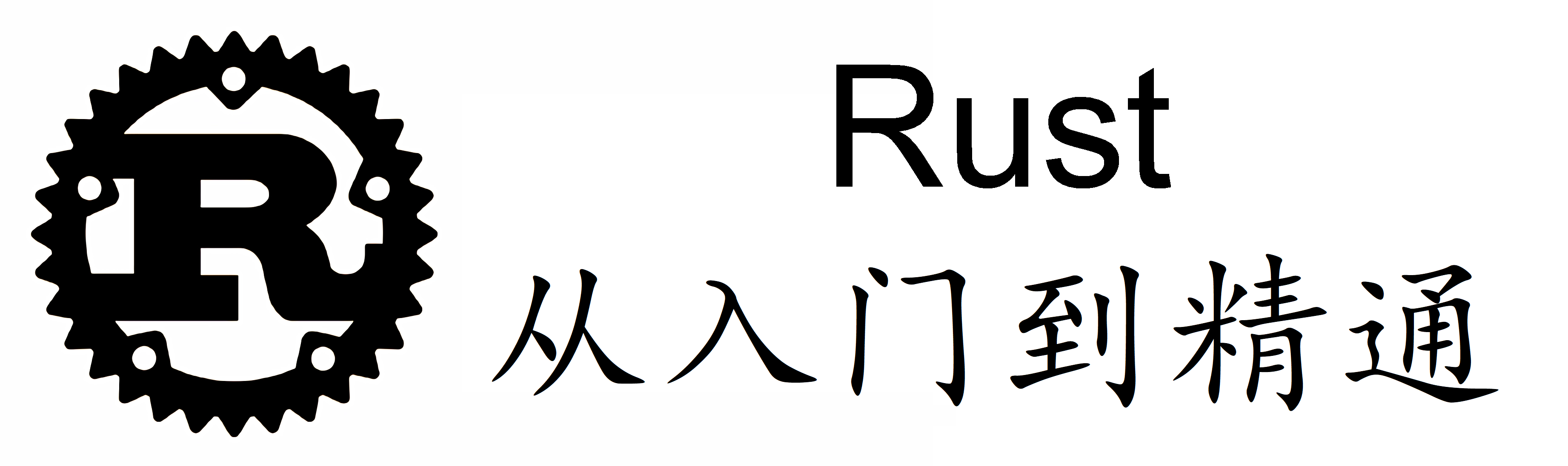
Tokio 是一个基于 Rust 语言的异步编程框架,它提供了一组工具和库,使得异步编程变得更加容易和高效。其中最重要的组件之一就是 select!宏。
select!宏是 Tokio 中的一个核心宏,它可以让我们同时监听多个异步事件,一旦其中一个事件触发,就可以立即执行相应的代码。在本教程中,我们将详细介绍 select!宏的基础用法和进阶用法,并提供多个示例来帮助您更好地理解和掌握这个宏的使用方法。
基础用法
在介绍 select!宏的基础用法之前,我们需要先了解一下 Tokio 中的 Future 和 Task。
Future
Future 是 Tokio 中的一个重要概念,它代表了一个异步操作的未来结果。在 Rust 中,Future 是一个 trait,它定义了异步操作的执行过程和返回值。我们可以通过实现 Future trait 来定义自己的异步操作。
例如,下面的代码定义了一个简单的 Future,它返回一个字符串:
1
2
3
4
5
6
7
8
9
10
11
12
13
use std::future::Future;
use std::pin::Pin;
use std::task::{Context, Poll};
struct MyFuture;
impl Future for MyFuture {
type Output = String;
fn poll(self: Pin<&mut Self>, cx: &mut Context<'_>) -> Poll<Self::Output> {
Poll::Ready(String::from("Hello, world!"))
}
}
在这个例子中,我们实现了 Future trait,并在 poll 函数中返回了一个包含字符串“Hello, world!”的 Ready 枚举值。这个 Future 的类型是 MyFuture,它的 Output 类型是 String。
Task
Task 是 Tokio 中的另一个重要概念,它代表了一个异步操作的执行上下文。每个 Task 都有一个关联的 Future,它负责执行 Future 中定义的异步操作,并在操作完成时返回结果。
在 Tokio 中,每个 Task 都由一个 Executor 来管理。Executor 是一个可以执行异步操作的线程池,它负责调度和执行所有的异步操作。当我们创建一个 Task 时,它会被分配到 Executor 中的一个线程上,并在该线程上执行异步操作。
现在我们已经了解了 Future 和 Task 的基本概念,下面让我们来介绍 select!宏的基础用法。
基本语法
select!宏的基本语法如下:
1
2
3
4
5
6
7
8
9
select! {
pattern1 => {
// 处理pattern1的代码
}
pattern2 => {
// 处理pattern2的代码
}
// ...
}
其中,pattern1、pattern2 等是一组用于匹配异步事件的模式。每个模式都可以与一个关联的 Future 相关联,如果该 Future 的状态与模式匹配,则执行相应的代码块。
下面是一个简单的示例,它演示了如何使用 select!宏同时监听两个 Future 的状态:
1
2
3
4
5
6
7
8
9
10
11
12
13
14
15
16
17
18
19
20
21
22
23
use tokio::time::{sleep, Duration};
async fn future1() -> String {
sleep(Duration::from_secs(1)).await;
String::from("future1")
}
async fn future2() -> String {
sleep(Duration::from_secs(2)).await;
String::from("future2")
}
#[tokio::main]
async fn main() {
select! {
result1 = future1().fuse() => {
println!("future1 completed with result: {}", result1);
}
result2 = future2().fuse() => {
println!("future2 completed with result: {}", result2);
}
}
}
在这个示例中,我们定义了两个 Future:future1 和 future2。future1 会在 1 秒后返回一个字符串“future1”,而 future2 会在 2 秒后返回一个字符串“future2”。在 main 函数中,我们使用 select!宏同时监听这两个 Future 的状态,并在其中一个 Future 完成时打印出其返回值。
同时监听多个 Future
select!宏最常用的场景之一就是同时监听多个 Future 的状态。下面是一个示例,它演示了如何使用 select!宏同时监听三个 Future 的状态:
1
2
3
4
5
6
7
8
9
10
11
12
13
14
15
16
17
18
19
20
21
22
23
24
25
26
27
28
29
30
31
use tokio::time::{sleep, Duration};
async fn future1() -> String {
sleep(Duration::from_secs(1)).await;
String::from("future1")
}
async fn future2() -> String {
sleep(Duration::from_secs(2)).await;
String::from("future2")
}
async fn future3() -> String {
sleep(Duration::from_secs(3)).await;
String::from("future3")
}
#[tokio::main]
async fn main() {
select! {
result1 = future1().fuse() => {
println!("future1 completed with result: {}", result1);
}
result2 = future2().fuse() => {
println!("future2 completed with result: {}", result2);
}
result3 = future3().fuse() => {
println!("future3 completed with result: {}", result3);
}
}
}
在这个示例中,我们定义了三个 Future:future1、future2 和 future3。它们分别在 1 秒、2 秒和 3 秒后返回一个字符串。在 main 函数中,我们使用 select!宏同时监听这三个 Future 的状态,并在其中一个 Future 完成时打印出其返回值。
同时监听 Future 和 Channel
除了监听多个 Future 的状态,select!宏还可以同时监听 Future 和 Channel 的状态。下面是一个示例,它演示了如何使用 select!宏同时监听一个 Future 和一个 Channel 的状态:
1
2
3
4
5
6
7
8
9
10
11
12
13
14
15
16
17
18
19
20
21
22
23
24
25
26
27
28
use tokio::sync::mpsc;
use tokio::time::{sleep, Duration};
async fn future1() -> String {
sleep(Duration::from_secs(1)).await;
String::from("future1")
}
#[tokio::main]
async fn main() {
let (tx, mut rx) = mpsc::channel(10);
tokio::spawn(async move {
for i in 1..=5 {
tx.send(i).await.unwrap();
sleep(Duration::from_secs(1)).await;
}
});
select! {
result1 = future1().fuse() => {
println!("future1 completed with result: {}", result1);
}
msg = rx.recv() => {
println!("received message: {:?}", msg);
}
}
}
在这个示例中,我们定义了一个 Future:future1,它会在 1 秒后返回一个字符串。我们还创建了一个 Channel,它可以用于在异步任务之间传递消息。在 main 函数中,我们使用 select!宏同时监听 future1 和 Channel 的状态,并在其中一个事件触发时打印出相应的信息。
同时监听多个 Channel
select!宏还可以同时监听多个 Channel 的状态。下面是一个示例,它演示了如何使用 select!宏同时监听两个 Channel 的状态:
1
2
3
4
5
6
7
8
9
10
11
12
13
14
15
16
17
18
19
20
21
22
23
24
25
26
27
28
29
30
31
use tokio::sync::mpsc;
use tokio::time::{sleep, Duration};
#[tokio::main]
async fn main() {
let (tx1, mut rx1) = mpsc::channel(10);
let (tx2, mut rx2) = mpsc::channel(10);
tokio::spawn(async move {
for i in 1..=5 {
tx1.send(i).await.unwrap();
sleep(Duration::from_secs(1)).await;
}
});
tokio::spawn(async move {
for i in 1..=5 {
tx2.send(i * 2).await.unwrap();
sleep(Duration::from_secs(2)).await;
}
});
select! {
msg1 = rx1.recv() => {
println!("received message from channel 1: {:?}", msg1);
}
msg2 = rx2.recv() => {
println!("received message from channel 2: {:?}", msg2);
}
}
}
在这个示例中,我们创建了两个 Channel:rx1 和 rx2。它们分别在 1 秒和 2 秒后发送一系列整数。在 main 函数中,我们使用 select!宏同时监听这两个 Channel 的状态,并在其中一个 Channel 有消息到达时打印出相应的信息。
同时监听多个 Future 和 Channel
select!宏还可以同时监听多个 Future 和 Channel 的状态。下面是一个示例,它演示了如何使用 select!宏同时监听两个 Future 和两个 Channel 的状态:
1
2
3
4
5
6
7
8
9
10
11
12
13
14
15
16
17
18
19
20
21
22
23
24
25
26
27
28
29
30
31
32
33
34
35
36
37
38
39
40
41
42
43
44
45
46
47
use tokio::sync::mpsc;
use tokio::time::{sleep, Duration};
async fn future1() -> String {
sleep(Duration::from_secs(1)).await;
String::from("future1")
}
async fn future2() -> String {
sleep(Duration::from_secs(2)).await;
String::from("future2")
}
#[tokio::main]
async fn main() {
let (tx1, mut rx1) = mpsc::channel(10);
let (tx2, mut rx2) = mpsc::channel(10);
tokio::spawn(async move {
for i in 1..=5 {
tx1.send(i).await.unwrap();
sleep(Duration::from_secs(1)).await;
}
});
tokio::spawn(async move {
for i in 1..=5 {
tx2.send(i * 2).await.unwrap();
sleep(Duration::from_secs(2)).await;
}
});
select! {
result1 = future1().fuse() => {
println!("future1 completed with result: {}", result1);
}
result2 = future2().fuse() => {
println!("future2 completed with result: {}", result2);
}
msg1 = rx1.recv() => {
println!("received message from channel 1: {:?}", msg1);
}
msg2 = rx2.recv() => {
println!("received message from channel 2: {:?}", msg2);
}
}
}
在这个示例中,我们创建了两个 Future:future1 和 future2,以及两个 Channel:rx1 和 rx2。它们分别在不同的时间发送一系列整数和字符串。在 main 函数中,我们使用 select!宏同时监听这四个事件的状态,并在其中一个事件触发时打印出相应的信息。
使用 timeout
select!宏还支持使用 timeout 来限制异步操作的执行时间。下面是一个示例,它演示了如何使用 select!宏和 timeout 来限制异步操作的执行时间:
1
2
3
4
5
6
7
8
9
10
11
12
13
14
15
16
17
18
use tokio::time::{sleep, Duration};
async fn future1() -> String {
sleep(Duration::from_secs(1)).await;
String::from("future1")
}
#[tokio::main]
async fn main() {
select! {
result1 = future1().fuse() => {
println!("future1 completed with result: {}", result1);
}
_ = sleep(Duration::from_secs(2)).fuse() => {
println!("timeout");
}
}
}
在这个示例中,我们定义了一个 Future:future1,它会在 1 秒后返回一个字符串。在 main 函数中,我们使用 select!宏同时监听 future1 和一个 2 秒的 timeout。如果 future1 在 2 秒内完成,就会打印出其返回值;否则,会打印出“timeout”。
使用 select!宏的默认分支
最后一个基础用法示例演示了如何使用 select!宏的默认分支。默认分支可以用于处理所有未匹配的事件,这样我们就可以在一个 select!宏中同时监听多个异步事件,而不需要为每个事件都提供一个匹配模式。
1
2
3
4
5
6
7
8
9
10
11
12
13
14
15
16
17
18
19
20
21
22
23
24
25
26
27
28
29
30
31
32
33
34
35
36
37
38
39
40
41
42
43
44
45
46
47
use tokio::time::{sleep, Duration};
async fn future1() -> String {
sleep(Duration::from_secs(1)).await;
String::from("future1")
}
async fn future2() -> String {
sleep(Duration::from_secs(2)).await;
String::from("future2")
}
#[tokio::main]
async fn main() {
select! {
result1 = future1().fuse() => {
println!("future1 completed with result: {}", result1);
}
result2 = future2().fuse() => {
println!("future2 completed with result: {}", result2);
}
_ = tokio::time::sleep(Duration::from_secs(3)).fuse() => {
println!("timeout");
}
_ = futures::future::pending().fuse() => {
println!("pending");
}
_ = tokio::signal::ctrl_c().fuse() => {
println!("ctrl-c");
}
_ = tokio::io::stdin().read_line(&mut String::new()).fuse() => {
println!("stdin");
}
_ = tokio::net::TcpListener::bind("127.0.0.1:8080").unwrap().accept().fuse() => {
println!("tcp listener");
}
_ = tokio::fs::File::open("test.txt").await.fuse() => {
println!("file open");
}
_ = tokio::process::Command::new("ls").spawn().unwrap().fuse() => {
println!("command");
}
_ => {
println!("default");
}
}
}
在这个示例中,我们使用 select!宏同时监听多个异步事件,包括两个 Future、一个 timeout、一个 pending、一个 ctrl-c 信号、一个 stdin 读取、一个 TCP 监听、一个文件打开和一个命令执行。在这些事件中,我们只为前面两个 Future 提供了匹配模式,而其他事件都使用了默认分支来处理。
结语
在本篇教程中,我们介绍了 Rust 语言中的 Tokio 模块 select!宏的基础用法,并提供了一些示例代码。通过学习这些内容,我们可以更好地掌握这个宏的使用,从而编写出更加高效和高质量的异步代码。
本作品采用 知识共享署名-非商业性使用-相同方式共享 4.0 国际许可协议 进行许可。欢迎转载、使用、重新发布,但务必保留文章署名 TinyZ Zzh (包含链接: https://tinyzzh.github.io ),不得用于商业目的,基于本文修改后的作品务必以相同的许可发布。 如有任何疑问,请 与我联系 (tinyzzh815@gmail.com) 。



评论