Rust语言从入门到精通系列 - SQLx模块MySQL入门
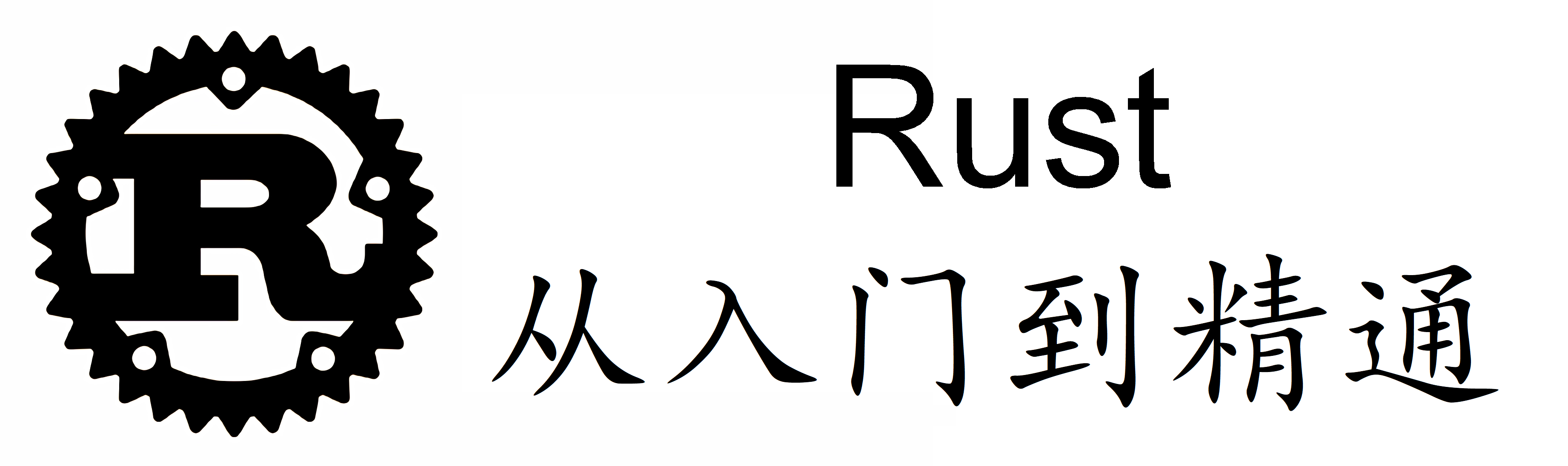
SQLx是一个Rust语言的异步SQL执行库,它支持多种数据库,包括MySQL、PostgreSQL、SQLite等。本教程将以MySQL数据库为例,介绍SQLx在Rust语言中的基础用法和进阶用法。
基础用法
要使用SQLx,需要在Cargo.toml文件中添加以下依赖:
1
2
3
[dependencies]
sqlx = { version = "0.6", features = ["mysql", "runtime-tokio-rustls"] }
tokio = { version = "1", features = ["full"] }
连接数据库
在使用SQLx之前,需要先连接数据库。SQLx提供了两种方式连接MySQL数据库:使用URL连接和使用配置文件连接。
URL连接
使用URL连接时,需要在代码中指定连接字符串,例如:
1
2
3
4
5
6
7
8
9
10
11
use sqlx::mysql::MySqlPoolOptions;
#[tokio::main]
async fn main() -> Result<(), sqlx::Error> {
let pool = MySqlPoolOptions::new()
.max_connections(5)
.connect("mysql://username:password@hostname:port/database")
.await?;
// ...
Ok(())
}
其中,username和password是数据库用户名和密码,hostname是数据库主机名,port是数据库端口号,database是要连接的数据库名。
配置文件连接
使用配置文件连接时,需要在项目根目录下创建一个名为.env的文件,并在其中指定连接信息,例如:
DATABASE_URL=mysql://username:password@hostname:port/database
然后在代码中使用dotenv库加载.env文件,并使用sqlx::MySqlPool::connect_dotenv()方法连接数据库,例如:
1
2
3
4
5
6
7
8
9
10
11
12
use sqlx::mysql::MySqlPoolOptions;
#[tokio::main]
async fn main() -> Result<(), sqlx::Error> {
dotenv::dotenv().ok();
let pool = MySqlPoolOptions::new()
.max_connections(5)
.connect_dotenv()
.await?;
// ...
Ok(())
}
查询数据
连接成功后,就可以使用SQLx执行SQL查询语句了。SQLx提供了两种方式执行SQL查询语句:使用query()方法和使用query_as()方法。
使用query()方法
使用query()方法执行SQL查询语句时,需要手动指定返回结果的类型,例如:
1
2
3
4
5
6
7
8
9
10
11
12
13
14
15
16
17
18
19
20
21
22
23
24
25
26
27
28
29
use sqlx::{MySqlPool, Row};
#[derive(Debug)]
struct User {
id: i32,
name: String,
}
#[tokio::main]
async fn main() -> Result<(), sqlx::Error> {
let pool = MySqlPool::connect("mysql://username:password@hostname:port/database").await?;
let mut conn = pool.acquire().await?;
let mut rows = sqlx::query("SELECT id, name FROM users")
.map(|row: sqlx::mysql::MySqlRow| {
User {
id: row.get(0),
name: row.get(1),
}
})
.fetch_all(&mut conn)
.await?;
for row in rows.iter() {
println!("{:?}", row);
}
Ok(())
}
使用query_as()方法
使用query_as()方法执行SQL查询语句时,可以自动将返回结果转换为指定类型的结构体,例如:
1
2
3
4
5
6
7
8
9
10
11
12
13
14
15
16
17
18
19
20
21
22
23
use sqlx::{MySqlPool, FromRow};
#[derive(Debug, FromRow)]
struct User {
id: i32,
name: String,
}
#[tokio::main]
async fn main() -> Result<(), sqlx::Error> {
let pool = MySqlPool::connect("mysql://username:password@hostname:port/database").await?;
let mut conn = pool.acquire().await?;
let mut rows = sqlx::query_as::<_, User>("SELECT id, name FROM users")
.fetch_all(&mut conn)
.await?;
for row in rows.iter() {
println!("{:?}", row);
}
Ok(())
}
插入数据
使用SQLx插入数据时,可以使用execute()方法或execute_with()方法。
使用execute()方法
使用execute()方法插入数据时,需要手动指定插入的数据,例如:
1
2
3
4
5
6
7
8
9
10
11
12
13
14
15
16
17
18
19
20
21
22
23
24
25
use sqlx::{MySqlPool, Row};
#[derive(Debug)]
struct User {
name: String,
}
#[tokio::main]
async fn main() -> Result<(), sqlx::Error> {
let pool = MySqlPool::connect("mysql://username:password@hostname:port/database").await?;
let mut conn = pool.acquire().await?;
let user = User {
name: "John".to_string(),
};
let result = sqlx::query("INSERT INTO users (name) VALUES (?)")
.bind(user.name)
.execute(&mut conn)
.await?;
println!("{:?}", result);
Ok(())
}
使用execute_with()方法
使用execute_with()方法插入数据时,可以使用结构体自动映射的特性,例如:
1
2
3
4
5
6
7
8
9
10
11
12
13
14
15
16
17
18
19
20
21
22
23
24
use sqlx::{MySqlPool, FromRow};
#[derive(Debug, FromRow)]
struct User {
name: String,
}
#[tokio::main]
async fn main() -> Result<(), sqlx::Error> {
let pool = MySqlPool::connect("mysql://username:password@hostname:port/database").await?;
let mut conn = pool.acquire().await?;
let user = User {
name: "John".to_string(),
};
let result = sqlx::query_with::<_, User>("INSERT INTO users (name) VALUES (?)", user)
.execute(&mut conn)
.await?;
println!("{:?}", result);
Ok(())
}
更新数据
使用SQLx更新数据时,可以使用execute()方法或execute_with()方法。
使用execute()方法
使用execute()方法更新数据时,需要手动指定更新的条件和更新的数据,例如:
1
2
3
4
5
6
7
8
9
10
11
12
13
14
15
16
17
18
19
20
21
22
23
24
25
26
27
28
use sqlx::{MySqlPool, Row};
#[derive(Debug)]
struct User {
id: i32,
name: String,
}
#[tokio::main]
async fn main() -> Result<(), sqlx::Error> {
let pool = MySqlPool::connect("mysql://username:password@hostname:port/database").await?;
let mut conn = pool.acquire().await?;
let user = User {
id: 1,
name: "John".to_string(),
};
let result = sqlx::query("UPDATE users SET name = ? WHERE id = ?")
.bind(user.name)
.bind(user.id)
.execute(&mut conn)
.await?;
println!("{:?}", result);
Ok(())
}
使用execute_with()方法
使用execute_with()方法更新数据时,可以使用结构体自动映射的特性,例如:
1
2
3
4
5
6
7
8
9
10
11
12
13
14
15
16
17
18
19
20
21
22
23
24
25
26
use sqlx::{MySqlPool, FromRow};
#[derive(Debug, FromRow)]
struct User {
id: i32,
name: String,
}
#[tokio::main]
async fn main() -> Result<(), sqlx::Error> {
let pool = MySqlPool::connect("mysql://username:password@hostname:port/database").await?;
let mut conn = pool.acquire().await?;
let user = User {
id: 1,
name: "John".to_string(),
};
let result = sqlx::query_with::<_, User>("UPDATE users SET name = :name WHERE id = :id", user)
.execute(&mut conn)
.await?;
println!("{:?}", result);
Ok(())
}
删除数据
使用SQLx删除数据时,可以使用execute()方法或execute_with()方法。
使用execute()方法
使用execute()方法删除数据时,需要手动指定删除的条件,例如:
1
2
3
4
5
6
7
8
9
10
11
12
13
14
15
16
use sqlx::{MySqlPool, Row};
#[tokio::main]
async fn main() -> Result<(), sqlx::Error> {
let pool = MySqlPool::connect("mysql://username:password@hostname:port/database").await?;
let mut conn = pool.acquire().await?;
let result = sqlx::query("DELETE FROM users WHERE id = ?")
.bind(1)
.execute(&mut conn)
.await?;
println!("{:?}", result);
Ok(())
}
使用execute_with()方法
使用execute_with()方法删除数据时,可以使用结构体自动映射的特性,例如:
1
2
3
4
5
6
7
8
9
10
11
12
13
14
15
16
17
18
19
20
21
22
23
24
use sqlx::{MySqlPool, FromRow};
#[derive(Debug, FromRow)]
struct User {
id: i32,
}
#[tokio::main]
async fn main() -> Result<(), sqlx::Error> {
let pool = MySqlPool::connect("mysql://username:password@hostname:port/database").await?;
let mut conn = pool.acquire().await?;
let user = User {
id: 1,
};
let result = sqlx::query_with::<_, User>("DELETE FROM users WHERE id = :id", user)
.execute(&mut conn)
.await?;
println!("{:?}", result);
Ok(())
}
进阶用法
事务
使用SQLx执行事务时,可以使用begin()方法开始事务,使用commit()方法提交事务,使用rollback()方法回滚事务。
1
2
3
4
5
6
7
8
9
10
11
12
13
14
15
16
17
18
19
20
21
22
23
24
25
26
27
28
29
use sqlx::{MySqlPool, Transaction};
#[derive(Debug)]
struct User {
name: String,
}
#[tokio::main]
async fn main() -> Result<(), sqlx::Error> {
let pool = MySqlPool::connect("mysql://username:password@hostname:port/database").await?;
let mut conn = pool.acquire().await?;
let mut tx = conn.begin().await?;
let user = User {
name: "John".to_string(),
};
let result = sqlx::query("INSERT INTO users (name) VALUES (?)")
.bind(user.name)
.execute(&mut tx)
.await?;
println!("{:?}", result);
tx.commit().await?;
Ok(())
}
连接池
使用SQLx连接池时,可以使用PoolOptions::new()方法创建连接池,并使用acquire()方法获取连接。
1
2
3
4
5
6
7
8
9
10
11
12
13
14
15
16
17
18
use sqlx::{MySqlPool, PoolOptions};
#[tokio::main]
async fn main() -> Result<(), sqlx::Error> {
let pool = MySqlPool::connect("mysql://username:password@hostname:port/database").await?;
let mut conn = pool.acquire().await?;
let pool = MySqlPool::builder()
.max_size(5)
.build("mysql://username:password@hostname:port/database")
.await?;
let mut conn = pool.acquire().await?;
// ...
Ok(())
}
总结
本教程介绍了SQLx在Rust语言中的基础用法和进阶用法,包括连接数据库、查询数据、插入数据、更新数据、删除数据、事务和连接池等。SQLx是一个简单易用的异步SQL执行库,可以帮助Rust开发者快速地与多种数据库进行交互。
本作品采用 知识共享署名-非商业性使用-相同方式共享 4.0 国际许可协议 进行许可。欢迎转载、使用、重新发布,但务必保留文章署名 TinyZ Zzh (包含链接: https://tinyzzh.github.io ),不得用于商业目的,基于本文修改后的作品务必以相同的许可发布。 如有任何疑问,请 与我联系 (tinyzzh815@gmail.com) 。



评论